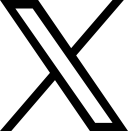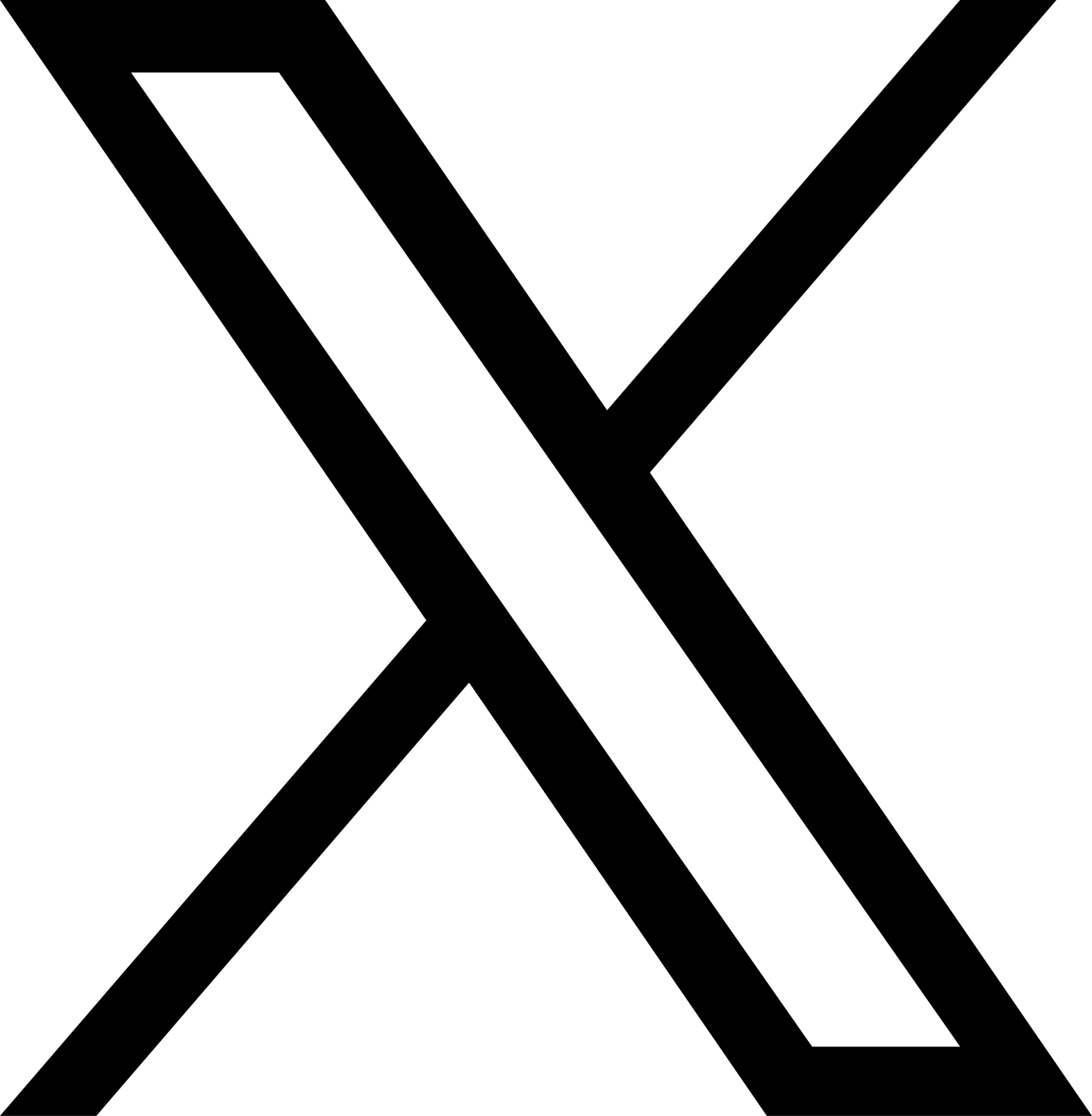If you use the bp pulse app to charge – as a subscriber or Pay As You Go (PAYG) customer – open the app and click Profile then Recent transactions. You’ll then be able to see Activity and Subscription invoices.
If you’re a PAYG customer, it’s handy to know you can also go to the ‘Profile’ section of the app and click ‘Your credit’ to see how much credit you have in your account.
If you use a contactless bank card or mobile payment method, your charging history can’t be seen in the app. You’ll find more information about using mobile payment methods under Payment.
When you’ve safely arrived at the bp pulse charging point you wish to use, connect your vehicle using your Type 2 charging cable, or the tethered cable provided.
Next, use the bp pulse app to start your charge.
Via Charge: Enter the charge point ID and click ‘Start Charge’.
Via Live Map: Find your charge point on the map, select it and click ‘Start Charge’
You can also find a charge point by clicking ‘List’ on the map.
On our 3-7kW chargers, the lights next to the charging socket will turn green to indicate a successful connection.
On our 50kW+ chargers, the screen will show you the status of the charge.
When you’ve finished charging, click ‘Stop Charge’ in the app. It might take a couple of seconds for your cable to release.
Please don’t press the red emergency stop button unless there is a real emergency – this will disable the unit until an engineer is able to come to the charge point.
If none of the above work, please call our 24/7 customer care team on 0330 016 5126 and we’ll do our best to help you.
If this is your first time using the app, make sure to sign up first following the steps onscreen or using our sign-up guide within these FAQs.
If you have already signed up, try checking your internet connection.
If this doesn’t work, then call our 24/7 customer care team on 0330 016 5126 and we’ll do our best to help you.
If this is your first time trying to log in, the first thing you need to do is sign up. New customers should follow the sign-up process below.
If you’re an existing bp pulse, bp or BP Chargemaster user, make sure you use the email associated with your Polar account to ensure we can bring your details across.
You can sign up for the bp pulse app by following the below steps:
Go to the Profile section of the app and click Log in / Create an account.
Click Create an account and enter your mobile number.
Alternatively, you can log in with your Google, Facebook or Apple account by clicking on the icon below and follow the steps onscreen.
Click continue after accepting the terms and conditions.
You will receive a One-Time verification code by text.
Add email address and then click send verification link.
Open your email. The One-Time verification link will be sent from BP. Open it and click finish setting up your account. You will now be taken back to the bp pulse app. If you cannot find the email, check your spam inbox.
Complete your profile details to finish setting up your account. This could take up to 60 seconds.
Your account is now created. Ready to get charging.
Go to the Profile section of the app and click Log in / Create an account.
When logging in, use the same method that you used when registering (email/mobile number or Google/Facebook/Apple account).
a. To log in with mobile - enter your mobile number and you will receive a verification code.
Enter the code in the app.
b. To log in with email - enter your email address.
You will receive a verification link from BP.
Click on the link, which will take you back to the bp pulse app.
Once entered, you’ll be taken to the bp pulse app.
c. To log in with Google, Facebook or Apple - click on the logo corresponding to the method you used to register and follow the steps onscreen.
Then you’ll return to the bp pulse app.
2. You’re ready to start charging.
From the app version 3.2.0 onwards, we introduced passwordless authentication, an easier, safer, quicker log in process for all our bp pulse customers.
Existing customers were logged out of the app and asked to log in again after updating to the new version of the app (3.2.0 or later). Once in the app, you will be prompted to log in either via a One Time link sent to your email address or a One Time password (OTP) if you log in with your mobile number.
All other account details stay the same.
Yes, once passwordless authentication goes live in the app, you will be logged out but you can log right back into the app with your usual method – either using your mobile phone number or email address.
Your charging history, payment methods and account preferences remain the same.
In order to use the bp pulse app, we may need more information. For example, your home country is the country where you will be charging your EV the most and will be used to direct you to nearby charging locations.
Also, if you have previously provided your name on another app and found you cannot edit it within the Customise the bp pulse app page, not to worry. You will soon be able to edit it later on within the Profile section of the app. Once this feature is available we will email you the details.
As an existing passwordless user, you will still be able to log in with your email address or phone number. You will receive a One Time verification link if you choose to log in via email, or a verification code if you choose to log in via phone. On successful verification, you will be logged in.
No, because the app will be passwordless from version 3.2.0 onwards.
Once you enter your email address or mobile number in the designated textbox and select the Continue button, you will receive a verification link or code, which can be used to log in to the app without the need for a password.
Passwordless authentication only supports the creation of new accounts with a mobile phone number and email.
Providing and verifying your email is required for essential communication, such as accepting updated Terms and Conditions.
If you enter an incorrect OTP five times, your account will be blocked for 15 minutes. After 15 minutes have passed, please try to log in/register again.
If you enter your email or password incorrectly five times, your account will be blocked for 15 minutes. After 15 minutes have passed, please try to log in again.
Yes, passwordless authentication supports Apple, Google, and Facebook as the main social providers that you can use to create your account and log in.
Note: Google and Apple will provide bp pulse with your email as an identifier but not your phone number. Facebook log in will provide bp pulse with your account name as an identifier if your email address or phone number is not present.
No, passwordless authentication does not receive any information from Google or Apple other than your email address. If you choose to use Facebook, an email address is not shared. Instead bp pulse receive a unique ID with which we associate your account. No other data is shared.
Yes. If you are using a Gmail email currently, and then choose to log in with Google as your social provider, it will log you into your existing account with bp pulse. Duplicate accounts will not be created.
Not to worry. You will still be logged into the same account if the email address is the same across Google and Facebook both. Duplicate accounts will not be created.
Contact us
Our Customer Care Team are on hand to give you the support that you need. You can get in touch with us using one of the following channels:

Help form
Get in touch with us via our online help form and our team will reach out to resolve your query.

Phone
Public charging support
Avaliable 24/7
Home charging support
Monday - Thursday 08.00 - 20.00
Friday 08.00 - 19.00
Saturday 09.00 - 13.00
0330 016 5126

Email us for any enquiry. We will get back to you within 4 days.
Please read our Complaints Policy and our Complaints Resolution Process.